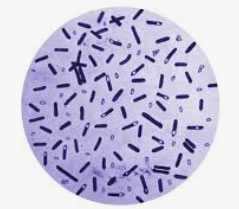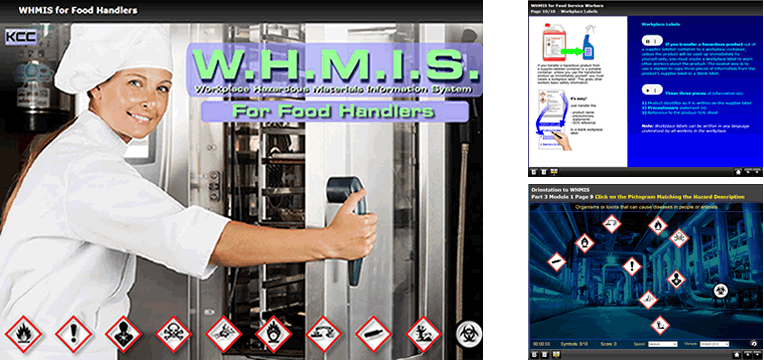Your certificate will be generated and emailed to you on successful completion of the course. This usually happens within a few minutes, but in unusual circumstances could be delayed up to 24 hours if a more involved review of your final exam is required. The certificate comes to by email in PDF format in duplicate…one with a background, the other with a blank background that can be printed on your own certificate paper. A wallet sized card that can be printed and laminated is also included. You (or your school) should print the certificate, preferably on a color printer.
Canadian Food Safety Certificate Course
Food Safety for Food Handlers is an online training course. Get your five-year Level 1 Certificate valid in BC/YT/SK/MB/ON/NS/NB/NL/PE. Complete it and receive your certificate in as little as one day from the privacy of your home or office!

BONUS! Includes WHMIS for Food Handlers optional course for a more complete qualification. Canada’s most comprehensive level 1 training.
- Quick Facts
- Certification
- What Does it Cost?
- What will I Learn?
- Why This Course?
- Course Requirements
- FAQ's
- Food Safety News
- REGISTER
Convenient Food Safety Training from Home or Office

Food Safety for Food Handlers is an online food safety training course delivered on your computer or mobile device. This course has been developed to be equivalent in content and meeting the requirements set out in the National Guidelines for Food Safety Training Programs in the Food Retail and Food Service Sectors. In addition, this course contains information on the important topic of your personal safety.
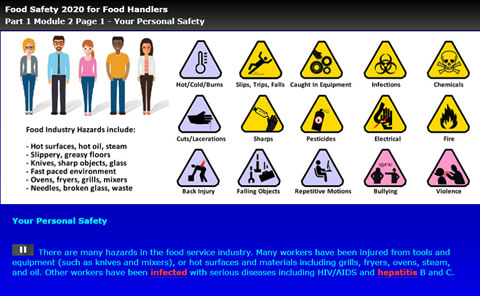
Progress at your own pace in the privacy of your own home or office through ten easy-to-use interactive modules. Each module contains text, graphics, audio, real-world news, self-test features, and printable summaries. You may stop the course anytime and resume it later. Help is available by phone or email. You may review modules until you are ready to challenge the final exam. If you are unsuccessful on your first attempt, you may repeat the exam after a 24 hour period.

Your 5 year certificate issued on successful completion is recognized in most Canadian Provinces and Territories as meeting the requirements of the Provincial/Territorial food premises regulations. Certificate holders have a demonstrated understanding of food safety principles and find it easier to find jobs in the food industry.
Receive your certificate by email!
About Your Certificate

Is the Certificate Recognized? Yes. The ‘Food Safety for Food Handlers’ certificate is recognized in BC / YT / SK / MB / ON / NS / NB / PE / NL as meeting the requirements of the Provincial/Territorial food premises regulations for Level 1 Food Handler training. The official certificate contains a unique ID number and is QR coded for employer validation and to prevent copying. The certificate is valid for 5 years from date of completion.
Why Isn’t it Recognized in Every Province? This course has been online in British Columbia since 2008. In the last several years we’ve expanded it to other regions, but we simply haven’t had time to get everywhere yet. Application has been made to all Provinces and Territories excepting QB and AB. Our course is in English only – we will not be creating a French version at this time. The AB training standard varies somewhat from other regions. As a Canadian national training standard is currently (2020) in development, we’re hoping this standard becomes available soon and we’ll meet it – which will cover AB. Call us if you need more information!

 What Does it Cost?
What Does it Cost?
$79 plus applicable tax. There are no ‘hidden fees’. This includes the Food Safety for Food Handlers five year certification course AND WHMIS for Food Handlers course.
This price covers the cost of the course and your 5-year certificate. It also covers the cost of electronic proctoring of the final exam, with up to 4 attempts. If you exceed 4 attempts, we reserve the right to charge $25 for each additional attempt.
How do I Pay?
You can pay for this course on the checkout page with any common type of credit card. Or, if you prefer, you can call us at 1-800-893-9333 9-5PM Mon-Fri Pacific time.
What about Refunds?
We will provide a full refund in the event of insurmountable technical difficulties that prevent the course from running. If you go over your 30 day time limit for the completing the course, we’ll reset it at your request for no charge.
Why is it more than some other courses?
Food safety courses are very competitive, some are priced less, as others are priced higher. This course is priced in the middle, based on competitive factors, and on the cost to develop and maintain it over the long term with personal attention to clients. Government agencies take food training very seriously, and they make us work very hard to get accreditation…. $79 works out to about $16 per year over a five year period. We think this is excellent value, especially since it includes the WHMIS for Food Service Workers course below which is valued at about $25. Having the WHMIS certificate is an added bonus in the eyes of employers.
Here is what you will learn in the Food Safety course:
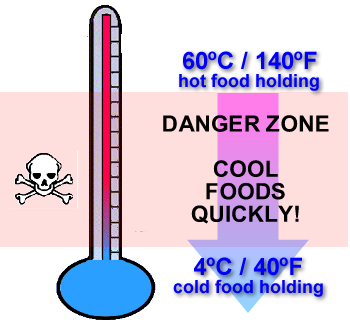
Introduction
- discuss the importance and implications of food safety
- state your safety rights and responsibilities
Microbiology
- describe microbes and pathogens
- state where pathogens can be found
- list ways pathogens are spread
- describe how pathogens survive and reproduce
- list the conditions needed for pathogens to survive and reproduce
- list ways of controlling pathogen survival and reproduction
- explain how pathogen survival and reproduction is affected by temperature
- explain why destroying pathogens does not
- guarantee food safety
- protect yourself from bloodborne illnesses
Foodborne Illness
- distinguish between chemical and biological
- food contamination
- list sources of chemical contamination
- identify sources of biological contamination
- provide examples of physical contamination
- describe how pathogens are spread
- explain how food infection differs from food intoxication
- state how you can prevent and control pathogen reproduction
- protect yourself at work
Personal Hygiene and Health
- explain how you can break the cycle of transmission
- list ways poor personal hygiene spreads pathogens
- discuss how good personal hygiene reduces the spread of pathogens
- dress and groom yourself to minimize the risk of spreading pathogens
- state when food handlers should wash their hands
- properly wash your hands
- explain what food handlers should do when they are ill
- describe how personal habits can spread pathogens
- protect yourself at work

Serving and Dispensing
- safely clean and set tables
- safely store utensils and dishes
- explain why cracked or chipped dishes, cups, and glasses should be thrown out
- discuss why single service items should only be used once
- safely serve food
- explain how you can reduce the amount food is handled
- describe how to protect self serve food
- discuss why foods that have been served should not be re-used
- safely clear tables and counters
- protect yourself at work
Preparing and Protecting Food
- state which foods are potentially hazardous
- describe how pathogens are spread
- state which foods are relatively safe
- explain how the time foods are kept at unsafe temperatures affects food safety
- explain how temperature can be used to protect foods
- protect yourself at work
Receiving and Storing Food
- safely receive and store food
- describe reasons for rejecting incoming food
- state how different types of food should be stored
- apply the “first in first out” rule
- protect yourself at work
Dishwashing and Storage
- describe how proper dishwashing and storage
- procedures can prevent food contamination
- use the correct temperature settings for washing and sanitizing ware
- state the concentrations needed for different chemical sanitizers
- test the concentration levels of different chemical sanitizers
- correctly store ware
- protect yourself at work
Planning for Food Safety
- outline the requirements of HACCP (Hazard Analysis Critical Control Points)
- explain the basics of a food sanitation plan
- discuss methods of controlling pests
- list the main food premise requirements

A summary and self-test is included in all modules. Personal safety topics include: Bloodborne pathogens, sharps, blood and body fluid spills, personal protective equipment, preventing injuries, lifting correctly, preventing cuts, slips, and burns, and ladder safety. Also covered are worker rights. Case studies, real world youtube movies, simulations, graphics, and news items add relevance.
Why This Course?

Food Safety for Food Handlers has been online since 2008 in British Columbia, meaning that many students have graduated as we’ve optimized the content and delivery. You will benefit from many suggestions made by those students. This course is available immediately and can be done from the privacy of your home or office.
Unlike most courses, Food Safety for Food Handlers provides the extra element of personal safety in the high-accident food industry. We felt that it was important that new workers understand the dangers they may be exposed to and how to protect themselves. The addition of free access to the WHMIS for Food Service Workers course (about 60 minutes to complete) means that you will receive an extra credential to enhance your employability.
The course is delivered in 9 parts with submodules delivered in bite-sized chunks, and used a variety of media.

 Here’s a brief history of this course: Many years ago, in the 1990’s, we recognized a need for a distance education Food Safety course for those who couldn’t make it to classes. We approached the BC regulatory authorities, but e-learning was fairly new then, and they would not permit us to develop a course. We thought it was a good idea, however, so we started anyway. If we’d know it would take well over a decade to get permission, we probably would have given up!
Here’s a brief history of this course: Many years ago, in the 1990’s, we recognized a need for a distance education Food Safety course for those who couldn’t make it to classes. We approached the BC regulatory authorities, but e-learning was fairly new then, and they would not permit us to develop a course. We thought it was a good idea, however, so we started anyway. If we’d know it would take well over a decade to get permission, we probably would have given up!
This course was developed first around the stringent BC food regulations and as an equivalent to the BC FoodSafe™ Level 1 course, before being adapted for other jurisdictions across Canada. The instructional designer for the course (now retired from the well known BC Institute of Technology) holds a PhD in Instructional Technology, a Masters Degree in Education, and has 35+ years of classroom training experience. He was noted by many for his pursuit of educational excellence throughout his career, and in this course applied his skills in organizing and presenting the content to optimize student learning and retention. We think you will benefit from his work!
Program Features:
- Interactive multimedia with audio to enhance learning
- Game-type simulations for cooking temperatures CLICK TO TRY IT! and related memory concepts
- Self-paced interactive tutorials
- ‘Resume’ feature lets employees pick up where they left off
- Contains glossary feature
- Notes feature allows students to take/print notes
- Case studies and real-world news items add relevance
- Lots of practice questions and video and printable summaries to study from including review movies CLICK TO TRY IT!
- The tried and true repetition of the important points you’ll need to remember
- Then we added a ‘Food Safety Inspection’ where you are cast in the role of a government inspector – so you learn what they are looking for when they walk into your food establishment and start asking you questions!
Success Requirements
Student Requirements:
- This
 course is delivered in English. Students require grade 8 level or higher English skills.
course is delivered in English. Students require grade 8 level or higher English skills. - Basic computer skills, including the ability to use a mouse and a modern web browser.
- Independent study skills.
- An identifying government document such as a driver’s license or student ID card with your name is required for identity verification before the final exam.
Hardware Requirements:
- A mobile device, tablet, or desktop computer with a high speed internet connection.
- Audio capability highly recommended.
- A functional webcam and audio is required if the final exam will be electronically proctored.
Software Requirements:

- A modern HTML5 capable web browser (Google Chrome, Firefox, Safari (V 11 or later), Edge, Brave etc.). Note: Internet Explorer is no longer supported.
- IMPORTANT! If using Microsoft Edge browser, ensure it is the more recent Edge ‘Chromium’ version with a version number 81 or higher. You should see an icon like the one above if its Chromium. Older versions installed as part of the operating system are not supported. Edge Chromium must be manually downloaded and installed. If you are not sure, use Google Chrome or Mozilla Firefox.
Course Requirements:
- You must spend a minimum of 6 hours in the content portion of this course before the final exam will become accessible. Most students will spend 8-9 hours, some will choose to spend longer.
- You must proceed in sequence through all parts and modules in this course, viewing each page, in order for the part and module checkmarks to turn on. You must also score 100% on each of the Part quizzes before you can proceed to the next part.
- The course must be completed and the final exam written within 30 days of starting (no exceptions to this rule are permitted). In the event the student goes over 30 days the course can be reset but the student must start again at the beginning. Schools may optionally charge a reset fee.
- You have 1 hour to complete the ‘closed book’ final exam (50 multiple choice questions from a random answer bank of 88). The passmark is 70%. If you do not pass on the first attempt you must wait 24 hours before attempting it again. If the exam is human proctored, a proctor fee may be charged for additional attempts. If the exam is electronically proctored, a fee of $25 may be charged if the exam attempts exceed three. Note: The electronic proctoring system used for the final quiz will request that you are sitting in front of a webcam and that you present government issue ID. Any personal information used for identity verification is permanently destroyed when you pass the exam. We do retain your name and contact information to that your certificate is registered in a secure database, but we do not retain any personal identification documents used in the proctoring process.
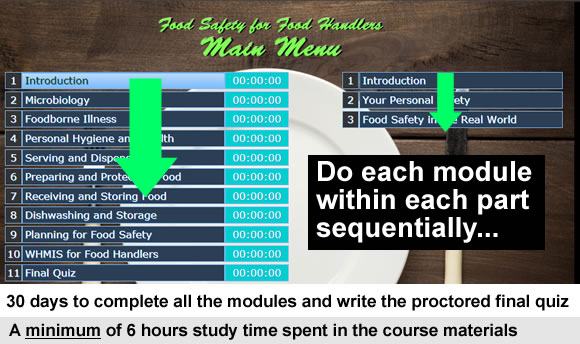
Frequently Asked Questions
Click the links below for answers to frequently asked questions.
How much does it cost?
$79 plus appropriate tax. This includes the Food Safety for Food Handlers course and 5 y ear certificate, and free access to the WHMIS for Food Service Workers course. There are no hidden fees. We will refund your purchase price in the unlikely event of insurmountable technical difficulties which prevent the course from running.
ear certificate, and free access to the WHMIS for Food Service Workers course. There are no hidden fees. We will refund your purchase price in the unlikely event of insurmountable technical difficulties which prevent the course from running.
Note: If your final exam is proctored by a human proctor, that person may charge a fee. For most persons the course will be proctored online electronically at no cost to you. The one exception to this is in the event that you must repeat the final exam more than 3 times. In this case we reserve the right at our discretion to charge $25 per additional attempt. Most people pass on the first attempt.
How long does it take?
You must spend at least 6 hours in the content portion of the food safety course, and proceed sequentially through all parts and modules, scoring 100% on each part quiz, before the final quiz will be accessible. Most students will spend 8-9 hours in the content, and many optionally spend longer to better absorb the important information in this course. While it is possible to do the food safety course in one day, for optimum learning we recommend you set aside adequate time over a week or two to do the course at a pace that optimizes your learning. You can stop the course anywhere and resume it later.
 Remember: The food safety course must be completed within 30 days of starting it. This is the single biggest issue students run into! Many students will get busy and go past 30 days, or do the quiz on the last day and not pass, then they’ll have to start over. We feel bad whenever we have to reset the course for a student We suggest you plan on spending a maximum of 21 days before attempting the final quiz – don’t leave it until the last minute!
Remember: The food safety course must be completed within 30 days of starting it. This is the single biggest issue students run into! Many students will get busy and go past 30 days, or do the quiz on the last day and not pass, then they’ll have to start over. We feel bad whenever we have to reset the course for a student We suggest you plan on spending a maximum of 21 days before attempting the final quiz – don’t leave it until the last minute!
What do I need to do this course?
Here’s what you need to do this course:
- Basic computer skills
- At least grade 8 English language skills
- Self study skills and a quiet, uninterrupted place to do the final exam
- A mobile device, tablet or computer with a fast internet connection
- A modern web browser
- Audio and webcam are required for identify verification for the final (electronically proctored) exam
- A printer to print your certificates
How do I get my certificate?

When will I get my Certificate?
Your official Food Safety for Food Handlers certificate will be emailed to you on successful completion of the final quiz. This usually happens in just a few minutes, but in unusual circumstances it can take up to 24 hours if a detailed human review of the proctoring session is required.
The WHMIS for Food Service Workers certificate is different – it is not emailed, you can print this certificate yourself in the ‘Training Centre’ from where you launched the course under the ‘MyHistory/Certificates’ tab.

How can I register for this course?

How can I register for this course?
You can register for this course by clicking the link below, then filling in the required information and paying by credit card. Once we’ve received your order we’ll add you to the database and send you login instructions. Please be patient while we do that… while it normally only takes a few minutes please allow up to 24 hours to receive your login information. You can call us at 1-800-893-9333 Pacific time if you need to get going quicker or want to check on your status.
How do I run this course the first time?
Here’s how you run the course the first time:
After you register for the course we’ll send you an email with a link, a LoginID, and a Password:

Hello New Student:
You were assigned in the online course: Food Safety for Food Handlers.
Please login and complete this course at: CLICK YOUR COURSE LINK HERE TO OPEN A WINDOW
Here is your login information:
CompanyID: *****
Your loginID: *********
Your password: *********
A login page and form like the one below will appear. Enter the information you’ve received in the email into the login form then click ‘Log In’.
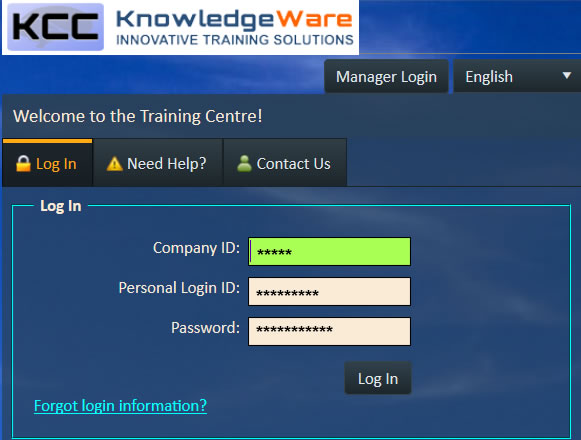
The ‘Training Centre’ will appear with your courses listed. Click on the ‘Launch’ arrow to the left of the course name to launch the course in a new window:

The course will attempt to open in a ‘popup’ window – at this point your browser will properly give you a ‘warning’ that might look like the one below. You need to say ‘yes’ or ‘allow this popup to occur’ from the training website. This is required for the course to open and run. Note that this message may look different depending on what browser you are using. If you are not sure how to do this, go to www.youtube.com and type in ‘allow popup windows’ for the type of browser you are using.
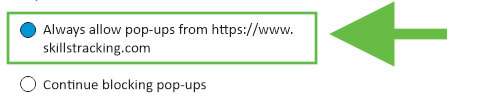
Once you have allowed the popup window to open, the course will start. On the main menu, click on the Part 1 on the left then click on the Modules on the right in sequence. Go through each of the Parts and Modules in sequence. Your time will accumulate as you go through the course. You must have at least 6 hours in time, with all the Main Menu checkmarks turned on, and score 100% on all Part quizzes before you can access the final quiz.
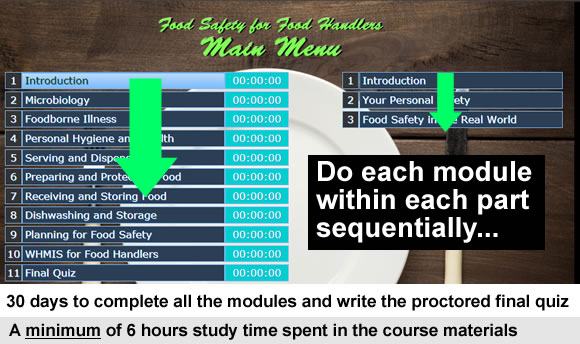

When you finish all Parts and Modules and are ready to do the final exam, find a quiet place in front of your webcam where you will not be interrupted. You’ll need government issue ID for identity verification. Good luck!
Food Safety in Canada Recent News
Click the tabs below for food safety Canada news.
Coconut Recalled for Salmonella (Canada)
Shredded coconut recalled for Salmonella
August 9, 2024
Dong Phuong Distributor is recalling ‘Ocean Swallow’ brand Frozen Shredded Young Coconut from the marketplace because of possible Salmonella contamination. According to the CFIA, the recalled products were distributed in Alberta, British Columbia and Manitoba, Canada.
Food contaminated with Salmonella bacteria may look, smell, and taste normal, but could still be contaminated with Salmonella. According to the CDC, infants, children, seniors, and people with weakened immune systems are at higher risk of serious illness from Salmonella poisoning.
Symptoms of Salmonella infection can include diarrhea, abdominal cramps, and fever within 12 to 72 hours after eating contaminated food. Special tests are required to diagnose Salmonella. Healthy adults are usually sick for four to seven days, however diarrhea may be so severe that patients require hospitalization. Persons with compromised immune system are at higher risk. People may become infected without showing any symptoms, but may still spread the infection to others. Recalled products should not be consumed, used, sold, served or distributed.
Source: Retrieved Sept 4, 2024 from https://www.foodsafetynews.com/
Click the ‘Register’ button to the left to register for the Food Safety for Food Handlers course.
USA Ice Cream Recall: Listeria
USA: Ice cream recalled for Listeria
June 25, 2024
13 Brands of ice cream produced in Owings Mills, MD, USA, have been recalled by Totally Cool, Inc, after FDA sampling discovered the presence of Listeria monocytogenes. Products were distributed nationwide, and available in retail locations and direct delivery.
Food contaminated with Listeria monocytogenes may not look or smell spoiled but can still cause serious and sometimes life-threatening infections. Symptoms of Listeria infection can include vomiting, nausea, persistent fever, muscle aches, severe headache, and neck stiffness. Specific laboratory tests are required to diagnose Listeria infections, which can mimic other illnesses. It can take up to 70 days after exposure to Listeria for symptoms of listeriosis to develop. Anyone who has eaten any of the recalled products and developed symptoms of Listeria infection should seek medical treatment and tell their doctors about possible Listeria exposure.
Pregnant women, the elderly, young children, and people such as cancer patients who have weakened immune systems are particularly at risk of serious illnesses, life-threatening infections, other complications, and death
Source: Retrieved June 26, 2024 from https://www.foodsafetynews.com/
Click the ‘Register’ button to the left to register for the Food Safety for Food Handlers course.
Chia Seeds: Possible Salmonella Contamination
Great Value Chia Seeds: Possible Salmonella Contamination
May 14, 2024
Great Value Organic Black Chia Seeds (32 oz) 24095 Expiry Date October 30, 2026 (078742300665) distributed in Canada via Walmart stores have been recalled due to potential salmonella contamination. You should dispose of any of this product in your posession.
If you have eaten any of the recalled product and developed symptoms of Salmonella infection should seek medical attention. Special tests are necessary to diagnose salmonellosis. Salmonella infection symptoms can mimic other illnesses, frequently leading to misdiagnosis.
Food contaminated with Salmonella bacteria does not usually look, smell, or taste spoiled. Anyone can become sick with a Salmonella infection. Infants, children, seniors, and people with weakened immune systems are at higher risk of serious illness because their immune systems are fragile, according to the CDC. Symptoms of Salmonella infection can include diarrhea, abdominal cramps, and fever within 12 to 72 hours after eating contaminated food. Otherwise, healthy adults are usually sick for four to seven days. In some cases, however, diarrhea may be so severe that patients require hospitalization. Older adults, children, pregnant women, and people with weakened immune systems, such as cancer patients, are more likely to develop severe illness and serious, sometimes life-threatening conditions. While some people get infected without getting sick or showing any symptoms, they may still spread the infections to others.
Source: Retrieved June 13, 2024 from https://www.foodsafetynews.com/
Click the ‘Register’ button to the left to register for the Food Safety for Food Handlers course.
Atlantic Salmon: Clostridium Botulinum recall
Atlantic Salmon: Clostridium Botulinum recall
April 11, 2024
Salmon from Atlantic Canada has been recalled over potential dangerous bacteria. contamination.
Aqua Blue Seafood Ltd. is recalling Mowi brand cold smoked Norwegian Atlantic Salmon because of the potential presence of dangerous bacteria may permit the growth of clostridium botulinum. Consumers should not consume, use, sell, serve or distribute recalled products. Anyone who has eaten any recalled product and developed signs of botulism poisoning should immediately seek medical attention.
Symptoms generally begin 18 to 36 hours after eating contaminated food, although they can begin as soon as 6 hours after, or up to 10 days later, according to the US Centers for Disease Control website.
Symptoms may include some of all of the following: double vision, blurred vision, drooping eyelids, slurred speech, difficulty swallowing, difficulty breathing, a thick-feeling tongue, dry mouth, and muscle weakness. Symptoms may not appear all at once, and may result from muscle paralysis caused by the toxin. If untreated, symptoms may worsen and cause paralysis of specific muscles in the arms, legs, and body from the neck to pelvis area, as well as those that support breathing.
Source: Retrieved May 1, 2024 from https://www.foodsafetynews.com/
Click the ‘Register’ button to the left to register for the Food Safety for Food Handlers course.
High School E. Coli Outbreak
High School E. Coli Outbreak
December 22, 2023
A food illness outbreak of E. Coli occurred at an Illinois high school in September 2023 in which 16 students were sickened and 2 hospitalized. The county health department concluded that a food handler was responsible for the outbreak.
A food handler who worked at both the cold sandwich station, providing garnishes — lettuce and cheese — to the sandwiches, and at the cookie station was confirmed to have been intermittently shedding STEC, Shiga toxin 2,” according to the health department report.
STEC can be shed for up to 62 days, it is likely that the food handler was previously mildly ill and did not associate that illness with food illness outbreak.
The health department report states: “In this illness outbreak, the likeliest scenario is that the infected food handler failed to wash their hands correctly, or thoroughly enough, or frequently enough, which resulted in contamination of either surfaces (trays, utensils, food packaging, etc.) or food items at the cold sub sandwich station and cookie station. . . Without a further cooking step after contamination, the pathogen remained viable, resulting in illness following consumption. STEC can be present for up to 16 months on surfaces without proper sanitization.”
Symptoms of E. coli infections vary but often include severe stomach cramps and diarrhea, often bloody. A fever may be present. Most patients recover within five to seven days, although others can develop severe or life-threatening symptoms and complications, including kidney failure. Most at risk are the very young, very old, or immune compromised.
The health department report also stated: “In this illness outbreak, the likeliest scenario is that the infected food handler failed to wash their hands correctly, or thoroughly enough, or frequently enough, which resulted in contamination of either surfaces (trays, utensils, food packaging, etc.) or food items at the cold sub sandwich station and cookie station. . . Without a further cooking step after contamination, the pathogen remained viable.”
Source: Retrieved March 31, 2024 from https://www.foodsafetynews.com/
Click the ‘Register’ button to the left to register for the Food Safety for Food Handlers course.
Listeria in Cheese Outbreak
 Listeria Outbreak in Gorgonzola Cheese
Listeria Outbreak in Gorgonzola Cheese
December 29, 2023
Two brands of gorgonzola truffle cheese are being recalled in Canada by the CFIA after testing because of contamination with Listeria monocytogenes. Consumers are urged to check their kitchens for the recalled cheese and throw it out if they have it on hand.
Food contaminated with Listeria monocytogenes may not look or smell spoiled but can still cause severe and sometimes life-threatening infections. It can take up to 70 days after exposure to Listeria for symptoms of listeriosis to develop.
Symptoms of Listeria infection can include vomiting, nausea, persistent fever, muscle aches, severe headache, and neck stiffness. Specific laboratory tests are required to diagnose Listeria infections, which can mimic other illnesses.
Pregnant women, the elderly, young children, and people such as cancer patients who have weakened immune systems are particularly at risk of serious illnesses, life-threatening infections, and other complications. Although infected pregnant women may experience only mild, flu-like symptoms, their infections can lead to premature delivery, infection of the newborn, or even stillbirth.
Source: Retrieved Dec 30, 2023 from https://www.foodsafetynews.com/
Click the ‘Register’ button to the left to register for the Food Safety for Food Handlers course.
Salmonella Cantaloupe Outbreak
 Cantaloupe Salmonella Outbreak
Cantaloupe Salmonella Outbreak
November 30, 2023
A deadly international Salmonella outbreak involving contaminated Mexican cantaloupe is occuring in the United States and Canada. A November 24, 2023 update for Canada confirmed 63 patients with 17 of them hospitalized and one fatality. In the United States, 34 states have experienced outbreaks with 117 confirmed patients as of Nov. 30, 2023, including 61 hospitalizations and two fatalities.
This has resulted in the recall of whole and pre-cut Mexican cantaloupe products. The pre-cut products were created using contaminated whole cantaloupe, in which pathogens on the outer shell can easily contaminate pre-cut pieces during cutting. Consumers are advised to contact local regulatory agencies to determine if recently purchased cantaloupe products have been recalled, or to dispose of cantaloupe they are unsure of or which is of uncertain origin.
Source: Retrieved Dec 04, 2023 from https://www.foodsafetynews.com/
Click the ‘Register’ button to the left to register for the Food Safety for Food Handlers course.
Norovirus Outbreak
 Food Handlers and Norovirus
Food Handlers and Norovirus
October 29, 2023
Two gastroenteritis outbreaks occurred a week apart in the same facility in Lleida, Spain, in 2018. The most frequent symptoms were abdominal pain, vomiting, and nausea. The first outbreak was associated with salad consumption and the second with a cheese omelet. Both outbreaks were traced to norovirus and poor personal hygiene.
In the inspection after the second outbreak, sinks in the toilets and handwashing points in the kitchen had not been equipped with soap dispensers and paper towels. Not following guidelines for disinfectant to be used to clean surfaces was also observed, and a company was asked to come in and disinfect the kitchen and toilets.
To avoid successive outbreaks in the same facility, food handlers with symptoms of gastroenteritis should not go to work for up to 48 hours after resolution of symptoms, said researchers. The adequate availability of mechanisms for correct handwashing and the correct cleaning of surfaces is also critical to preventing outbreaks.
Common symptoms of norovirus infection may be confused with the common flu, and include vomiting, diarrhea, and stomach cramping. Less common symptoms can include low-grade fever or chills, headache, and muscle aches. Symptoms usually begin 1 or 2 days after ingesting the virus, but may appear as early as 12 hours after exposure. Norovirus is very contagious and spreads very easily and quickly in different ways. There isn’t an effective treatment for norovirus, but symptoms usually disappear within 3 days.
Source: Adapted from https://www.foodsafetynews.com/
Click the ‘Register’ button to the left to register for the Food Safety for Food Handlers course.
Alberta Daycare E. Coli Outbreak

Calgary Day Care Food Emergency
As of September 12, 2023, at least 264 people in Calgary Alberta Canada were infected with E. Coli bacteria related to a centralized child daycare center kitchen. Of 37 persons hospitalized, 25 remain in hospital, with 22 being confirmed as suffering from a type of kidney failure known at HES or Hemolytic Uremic Syndrome.
A total of eleven daycare centers were temporarily closed, reopening after staff were tested for E. Coli. On September 5, 2023, Alberta government public health inspectors closed a kitchen which had been providing service to the affected daycare centers. The kitchen had tested positive for a number of food safety violations and was infested with cockroaches. The cost to the daycare centers in both dollars and loss of reputation is high.
E. Coli is most commonly caused when water or food such as meat or vegetables is contaminated with human or animal feces. While varying between people, symptoms of E. coli usually include severe stomach cramps and diarrhea, often bloody. A fever may be present. While most patients recover in less than a week, 5-10% of victims develop hemolytic uremic syndrome (HUS). HUS is a potentially life-threatening kidney failure complication which involves fever, abdominal pain, pallor and exhaustion, decreased urination, and may include bruises or bleeding. HUS is most common in children or the elderly with compromised immune systems.
The most effective methods of preventing E. Coli infections is a staff training and a tight adherence to good food safety practices.
Source: https://www.foodsafetynews.com/
Click the ‘Register’ button to the left to register for the Food Safety for Food Handlers course.
Listeria Infected Product Recall

Listeria Contamination
On September 15, 2023, the Canadian company Springwater Packers was forced to recall its product ‘mild pepperonstix’ after contamination with ‘listeria’. The product was distributed in the Province of Ontario and displays this information on a sticker:
- Company – Springwater Packers (Ontario)
- Packaged in 454 grams size
- No UPC number is displayed on the package
- Packed on date – 21-06-23
Customers should not consume this recalled product.
Listeria contaminated food may appear normal but can still cause serious or life-threatening infections, which can include nausea, vomiting, fever, muscle aches and neck stiffness, and severe headaches. Laboratory testing is required to positively identify Listeria infections, which can be confused with other foodborne illnesses. Perhaps who have eaten a potentially contaminated product should be monitored closely for symptoms of listeriosis which can take up to 70 days to develop. Those most at risk are young children, the elderly, persons which compromised immune systems, and pregnant women.
Source: https://www.foodsafetynews.com/
Click the ‘Register’ button to the left to register for the Food Safety for Food Handlers course.
Vibrio Vulnificus Infection Leads to Amputation

Vibrio Vulnificus Bacteria
In a food safety nightmare scenario, a 40-year-old San Jose, California woman had all four limbs amputated in a last-ditch effort to survive after eating fish contaminated with ‘vibrio vulnificus’ bacteria. The woman had purchased a Tilapia fish in a supermarket and cooked it herself at home.
Vibrio vulnificus is a waterborne bacteria that includes some types of pathogens that cause cholera, stomach ailments, and sepsis. Sepsis is a serious condition in which the body responds improperly to an infection, causing the infection-fighting processes turn against the body and the organs to work poorly. Sepsis may progress to septic shock. Vibrio vulnificus is usually found in warm, shallow, coastal salt water in temperate climates throughout most of the world, including the Gulf of Mexico and along the east and west coast of the United States. In Canada this disease is very rare, and mostly associated with eating raw shellfish, especially oysters. According to the Centers for Disease Control and Prevention (CDC), many people with Vibrio vulnificus infection require intensive care or limb amputations, and about 1 in 5 people with this infection die, sometimes within a day or two of becoming ill,” The first documented case of disease caused by vibrio vulnificus was in 1979.
The woman in question spent a month in hospital trying to recover before the surgery was performed. The seriousness of this diseases underscores the vital importance of properly preparing and handling seafood.
Source: Breitbart.com
Click the ‘Register’ button to the left to register for the Food Safety for Food Handlers course.
Canada CFIA Recalls Tahina (Sesame) Spread

Sesame Bacteria Report
Sep 25, 2023: Canadian Food Inspection Agency (CFIA) testing has revealed a possible Salmonella contamination of Ararat Trading (2002) Corp. product ‘Tahina’ brand (sesame seed paste) packaged in 600g containers and distributed in the provinces of ON and QB, Canada. As of this date, no reported illnesses have been associated with the product. Recalled products should be thrown out or returned to the point of purchase.
Food infected with Salmonella bacteria can look, smell, and taste normal. Salmonella poisoning symptoms can include diarrhea, abdominal cramps, and fever within 12 to 72 hours after eating contaminated food. In some cases diarrhea may be so severe that patients require hospitalization. Older adults, children, pregnant women, and people with weakened immune systems are more likely to develop a serious illness or life-threatening condition. Healthy adults are usually sick for four to seven days. Some people can be sick with Salmonella and spread the infection without showing any symptoms themselves.
Source: foodsafetynews.com
Click the ‘Register’ button to the left to register for the Food Safety for Food Handlers course.
British Columbia / Alberta Food Safety CFIA Cantaloupe Recall

Cantaloupe Recall
October 6, 2023:
British Columbia, Alberta Food Safety Cantaloupe recall
October 6, 2023
The Canadian Food Inspection Agency (CFIA) has announced the recall of the following product, distributed in Alberta and British Columbia, Canada.
Recalled products: Fresh Start Foods Cantaloupe
You should not use, sell, serve or distribute current or past stock of this product.
Food contaminated with Salmonella bacteria may look, smell, and taste normal, but can make anyone sick, especially the young, the old, and those with compromised immune systems. You can be infected with Salmonella but show no symptoms and at the same time spread the bacteria to others. Salmonella infection can cause mild to severe diarrhea, cramps, and fever within 12 to 72 hours. Most health adults will recover in 4 to 7 days. Special medical tests are necessary to identify Salmonella poisoning, which can mimic other diseases. Persons who have eaten any of the recalled cantaloupe and developed symptoms should seek immediate medical attention.
Source: foodsafetynews.com
Click the ‘Register’ button to the left to register for the Food Safety for Food Handlers course.
Click the button below to register, pay by credit card, and get started. You will receive an email with login instructions. While this usually happens within a few minutes, please allow up to 24 hours.

BONUS! We’ve included this quick WHMIS course to give you a better qualification!
WHMIS stands for the ‘Workplace Hazardous Materials Information System’. WHMIS is one of the most in-demand industry training courses in Canada. This specialized WHMIS awareness course has been developed as a quick introduction to WHMIS for Food Service Workers and is included free when you register for the Food Safety for Food Handlers course. You can complete this course in about 30 minutes and print your own completion certificate. This provides you with an additional desirable qualification that will enhance your employability.
WHMIS Certificate note: Unlike Food Safety, there is no set ‘certification standard’ or retraining period for WHMIS Training in Canada. Your employer is obligated to provide the site-specific element of WHMIS training in your workplace. This WHMIS Certificate will document your completion of this course, but does not provide certification to an officially recognized standard. WHMIS is, however, well recognized by food service employers, and evidence of training is highly desirable.
NEW: Food Allergies for Food Handlers
This is a new course that was requested by persons with food allergies who sometimes must dine out. Many of these individuals are almost desperate to help raise awareness of the under-reported issues surrounding food allergies in food outlets, which can represent a serious threat to their lives: the food you serve them could kill them. They want food service workers to understand and appreciate their concerns about the serious issues affecting them.
Food Allergies for Food Handlers is a new awareness course that goes deeper into the timely topic of food allergies, and how this important medical issue affects clients and food establishments. This 1 hour course provides you with a rare additional level of training desirable to employers.
Food Allergies for Food Handlers Certificate note: Unlike the Food Safety for Food Handlers course, there is no set ‘certification standard’ or retraining period for food allergy training in Canada. The Food Allergies for Food Handlers Certificate will document your completion of this course, but does not provide certification to any officially recognized standard.